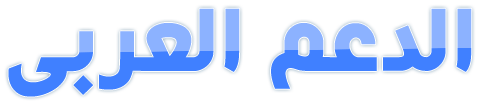النسخة 5.6.4 منزوعة ما تحتاج رقم تسجيل كاملة وجاهزة وتم تجربتها بواسطة فريق الدعم العربي التطويري
vBulletin 5.6.4 Updates and Changes
vBulletin 5.6.4 is now available for download. vBulletin Cloud customers will be updated automatically in the upcoming days.
Front End Changes
Lightbox
The attachment system now uses the Lightbox display for all image content uploaded to the server. If the user has permission to view image thumbnails but not Images, then the lightbox will only show thumbnails. When clicking on the "More Photos" link in a Photo Gallery, the lightbox will be displayed appropriately.
In addition to this, the code for the lightbox has been updated and had several fixes applied. These fixes should allow for more accurate scrolling and the ability to select the last image in the list correctly.
In addition to this, the code for the lightbox has been updated and had several fixes applied. These fixes should allow for more accurate scrolling and the ability to select the last image in the list correctly.
Photos Tab
The Topic display now includes a Photos tab. This tab will open a gallery view of all gallery and photo attachments within the topic and allow users to view them in a paginated format.
Media Albums
Along with the general lightbox updates, Media Albums within the user profile now support proper pagination.
Other Issues
- The system correctly inserts the Meta Tag to discover the XML sitemap better if you do not have it added to your custom robots.txt file.
- CSS has been added for the proper highlighting of search keywords in search results. You can change the background color used here with the search_result_highlight_color style variable.
- The browser should no longer attempt to submit the login form if Javascript is not functioning.
- Modules should properly create channel lists within their options again.
PHP Module
The PHP Module is no longer available. Please use a custom API and the Display Template module to replace this functionality. For more information on implementing these changes, see this article: https://forum.vbulletin.com/node/4445230
Back End / AdminCP Changes
Template Processing
- Removed the ability to {vb:raw var.{vb:raw subvar}} from template syntax. The accepted format is {vb:raw var.$subvar}. Any template modifications using the former will need to be updated.
- Removed obsolete {vb:link} template directive. The proper directive to use is {vb:url}.
Database Updates
- The user.status field is now in the usertextfield table. This change will help prevent rows in the user table exceeding MySQL's allowed row size.
Additional Issues
- Updated the processing of custom CDN URLs so that CSS and SVG files work correctly again.
Additional Information
PHP 8
PHP 8 is due to be released in December 2020. At this time, vBulletin 5.6.X is not compatible with this version of PHP. There is ongoing development to ensure that compatibility with PHP 8 will be available before it is released.
Install / Upgrade Instructions
File Cleanup
After upgrading your vBulletin system, you should delete any possible obsolete files. You can obtain more information on why this is needed and instructions on how to do this here: topic in the vBulletin 5 Installs & Upgrades forum.
System Requirements
Minimum System Requirements
- PHP Version: 7.2.0
- MySQL Version: 5.6.10
- MariaDB Version: 10.1.0
Recommended System Requirements
- PHP Version: 7.3 or higher
- MySQL Version: 8.0 or higher
- MariaDB Version: 10.3+
For more information, see vBulletin Connect System Requirements.
Current Version Support Schedule
- Active Version - 5.6.3
- Security Patch - 5.6.2
- Security Patch - 5.6.1
- No Patch Release - 5.6.0 and earlier
Discussion
If you have any questions about these changes, you may discuss them here: https://forum.vbulletin.com/node/4447746
If you find an issue with the software or wish to place a feature request, please visit our tracker.
To receive support for your vBulletin Product, please visit our community forums.
If you find an issue with the software or wish to place a feature request, please visit our tracker.
To receive support for your vBulletin Product, please visit our community forums.