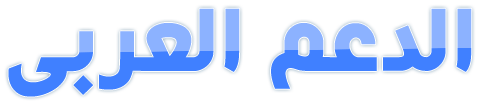Golden Filter Premium v.3.1

INFO
البرنامج ال مصرى الرائع
Golden Filter Premium v.3.1
أول برنامج مصرى وعربى للوقاية من المواقع الإباحية
أول برنامج يقوم بالبحث عن الكلمات واالمواقع العربية الإباحية طبعا بالإضافة للمواقع والكلمات الأجنبية
مرفق مع البرنامج ملف خا ص بالكلمات الإباحية العربية لحجب المواقع العربية الإباحية
يقوم البرنامج بالتأكد من مضمون الصفحات التى يتصفحها من يجلس على الجهاز وبخاصة الأبناء
السيطرة على أجهزة الكمبيوتر والأنترنت لوقاية الشباب من مشاهدة الممنوع
التحكم فى التصفح خلال الشبكة لمراقبة سلوك الأبناء ومتابعتهم فى استخدامهم الكمبيوتر
تسجيل مايفعله الآخرون فى جهازك والمواقع التى تم زيارتها
لمنع تشغيل واستعراض المواقع الإباحية ومنع مواقع الفيروسات والأعلانات المزعجة ايضا
حظر استخدام الكمبيوتر فى أوقات محددة حسب مايرى الآباء
يقوم البرنامج بإخفاء نفسه تلقائيا عن مستخدمى الكمبيوتر فلايستطيع احد منعه إلا بعد إدخال كلمة السر
برنامج رائع وينصح باستخدامه وهو بسيط وسهل الإستعمال وعربى وإنجليزى
********
كود:
[SIZE=6][COLOR=Red][FONT=Arial][FONT=Arial][FONT=Traditional Arabic][SIZE=4][COLOR=RoyalBlue][COLOR=Blue]
[COLOR=DarkSlateGray][SIZE=2][FONT=Trebuchet MS][COLOR=Red]Golden Filter Premium v3.1[/COLOR] Safe Internet browsing filter is categorized as Parental Control freeware, and its installer and setup wizard depict shocked children viewing a computer screen. But its developer, Gsi Egypt, points out companies, universities, coffee shops, and other places can use it "for controlling computers and Internet from preventing adults from watching inappropriate *******." It's designed to be hidden from users in daily operation, and it can't be uninstalled except from inside the software.
Despite an army of red flags, we downloaded and installed Golden Filter Premium. We're glad we found out before running Golden Filter that users must press F10 to show the program's interface and F9 to hide it again, and also that the default password is "admin," which we nevertheless had some trouble getting the program to accept. The user interface finally opened: Golden Filter Premium Beta. But we thought this was Version 3.0, and Safe with a capital "S"? We finally accessed the settings. The program asked if we wanted to see the list of restricted words. Did we! Uh oh; "passion"? "Swear"? "Adult"? Really; the word "adult"? And what on earth are those weird character strings? While there's little doubt most of the list is inappropriate for children or for adult citizens of certain countries, we sensed a bit of the overly restrictive hand found in some parts of the world. But you can add or delete items on the list as well as import or create your own list, so most objections about overly strict filtering can be addressed, with some effort. We could add restricted Web sites and even restricted programs, which prevents the wee ones from accessing certain apps without permission. We could even program time restrictions, enabling and disabling access on schedule. A hidden folders tool let us hide selected files and folders from view. The screenshot video tool is especially interesting; it creates a video of all screen activity when the feature is enabled. You can save the video to a hidden destination and watch it to see just what went on when you were away.
Golden Filter Premium certainly offers an array of stealthy tools for blocking and monitoring various activities on a secured PC. If you thought that governments, businesses, and hackers weren't following your every move, take a look at these "parental controls."[/FONT][/SIZE][/COLOR][/COLOR][/COLOR][/SIZE][/FONT][/FONT][/FONT][/COLOR][/SIZE][SIZE=6][COLOR=Red][FONT=Arial][FONT=Arial][FONT=Traditional Arabic][SIZE=4][COLOR=RoyalBlue][COLOR=Blue][COLOR=Red][SIZE=2][FONT=Trebuchet MS][COLOR=DarkSlateGray]
[/COLOR][/FONT][/SIZE][/COLOR][/COLOR][/COLOR][/SIZE][/FONT][/FONT][/FONT][/COLOR][/SIZE]*******
الحجم : 5 ميجا
متوافق مع جميع أنواع الويندوز
البرنامج مجانى
*******
SETUP
ابدأ التسطيب كالعادة من الأيقونة
عند الأنتهاء سوف يختفى البرنامج تماما
اضغط على مفتاح F10 فى الكيبورد وستظهر نافذه تطلب الباسوورد
قم بإدخال الباسوورد الإفتراضى وهو كلمة admin كما بالصور ثم اضغط انتر


ملحوظة
هاااااااااام جدااااا لابد من تغيير الباس والطريقة ستأتى بالصور
لإظهار البرنامج الضغط على F10
ولإخفاء البرنامج الضغط علىF9
عند الضغط على انتر تظهر واجهة البرنامج كالآتى

واجهة البرنامج وعليها الوظائف

ضبط إعدادات اللغة وتغيير الباس

تحديث قاعدة البيانات للمواقع والكلمات المحظورة
وإضافة أو حذف كلمة أو موقع يدويا



********
Download
هنـــــــــــــــــــــــا
رابط سريع يدعم الإستكمال
مرفق معه
ملف لتحديث قاعدة بيانات البرنامج
وشرح شامل بالصور
تحميل موفق إن شاء الله